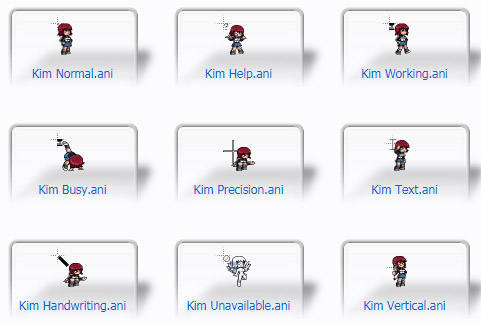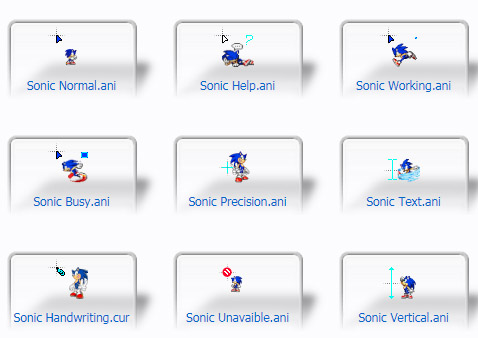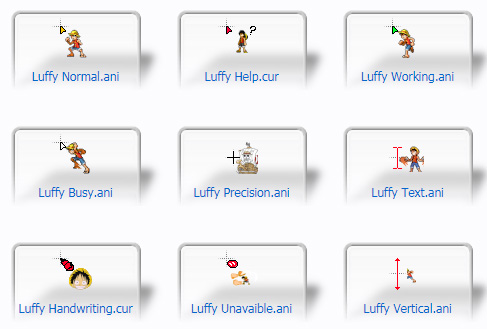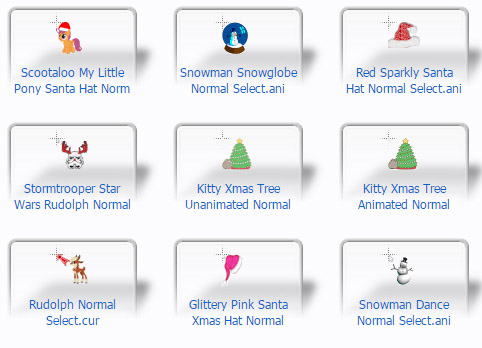Tag: Kirby Kursor Set
Kirby Kursor Set cursors for windows 7
I made this set for my desktop, just cuz I thought it was cute. Then I found out you could upload cursor sets to DA... so I thought I'd share my cute Kirby cursor. ^_^ Enjoy!
Instructions:
1) Download the cursor set
2) Click on Start and then go to My Control Panel (for those of you not using XP, right click on start, go to explore then go to My Control Panel)
3) Double click on Mouse (If you don't see it XP users, click Switch to Class View on the left)
4) Click the Pointers tab
5) Select each one and click Browse... Then go to where you saved the cursor set and set each one to the corresponding Kirby Kursor
Optional: You can save the set if you want by clicking Save As... so you can go back to it and select it without having to browse for each kursor again.
*EDIT: Just thought I'd throw this out there. Those are game sprites, I did not draw them.
Kirby is (c) his owner

![]()
![]() ·DOWNLOAD
(Total
download)
·DOWNLOAD
(Total
download)