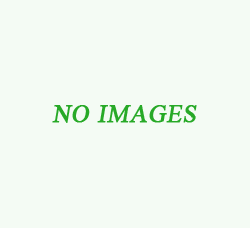Tag:

Open Hardware Monitor is a small and easy to use program that monitors temperature sensors, fan speeds, voltages, load and clock speeds of the hardware of a computer. To install just unpack the zip archive and run OpenHardwareMonitor.exe with Administrator rights. Without Administrator rights most hardware sensors are not accessible.
Supported Hardware
CPU core sensors:
· Intel Core 2, Core i3/i5/i7
· AMD K8 (0Fh family), K10 (10h family)
Mainboard sensors:
· ITE IT8716F, IT8718F, IT8720F, IT8726F
· Fintek F71862, F71869, F71882, F71889
· Winbond W83627DHG, W83627DHG-P, W83627EHF, W83627HF, W83667HG, W83667HG-B
GPU sensors:
· Nvidia
· ATI
Hard disks:
· S.M.A.R.T. sensors (optional)
Fan controllers:
· T-Balancer bigNG (direct acces to USB-Serial driver, no T-Balancer Server needed)
Here are some key features of "Open Hardware Monitor":
· Display of sensor value, min, max and (technical) limit (columns configurable).
· Window position and size is restored the next time the application is started.
· Sensor names can be edited (click sensor twice or select the sensor and press F2).
· Plotting of temperatures graphs (currently limited to max 100min).
· Display can be limited to certain sensor types (voltage, clock, temperature, fan).
· Hard disk S.M.A.R.T. sensor reading can be disabled to allow unused disks to be turned off.
· Minimize to system tray.
Requirements:
· .NET Framework
What's New in This Release:
· Fixed an error where loading config files from previous versions would crash the application.
· Added a RAM sensor for used memory.
Size / OS: 359 KB / Windows XP / Vista / XP X64 / Vista64 / 7 / 7 x64
download: http://d.uudesktop.com/file/2011/06/openhardwaremonitor-v0.5.1-beta.zip
i hope you like it.