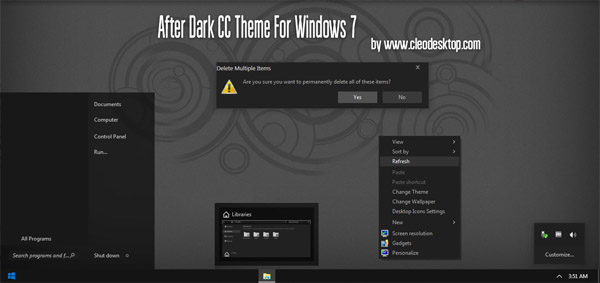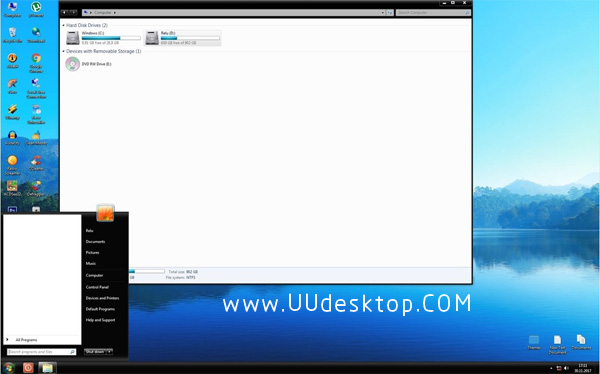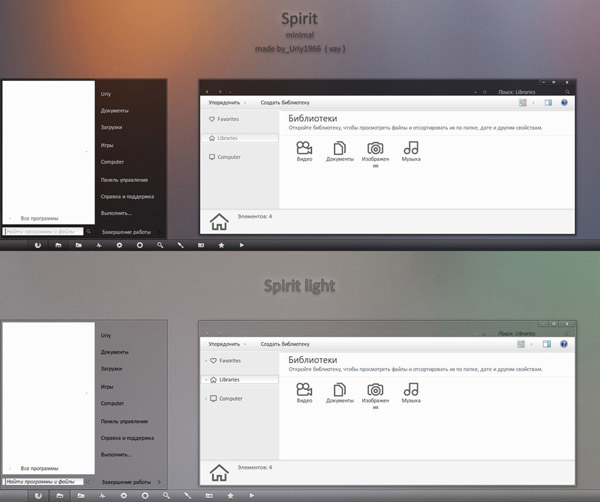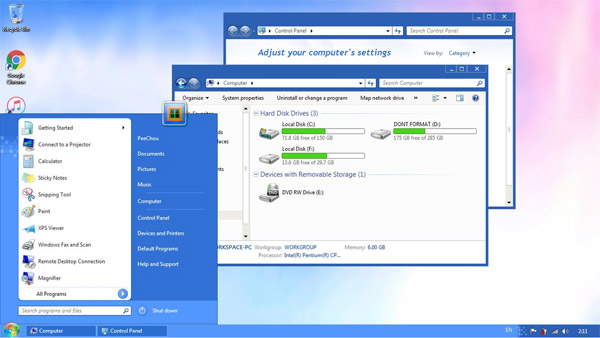Tag: Windows 7 Final Splint
Newest Updates:
*Rightclick menu conflict solved
*Startmenu conflict solved
*TasbandUI Extended changed
*Theme with addressbar & non-addressbar
*Tooltip background changed
*TrayNotifyLayout & Monthcal footer changed
*Buttonface changed
*Fixed taskbar, 22px to 24px(no more double taskbar)
*Menu font colour fixed
*Window border transparent
*Startmenu changed
*Startbutton changed
*Taskbar changed
*ExplorerFrame updated
*Wallpaper updated
*Full 32bit & 64bit support
Notes:I had change major parts here, actually, this is how this skin should be done from the beginning. I put its concept clearly with a new wallpaper.
Introduction:-
Minimal concept with simple modification. Aero default themes edited simply & clearly with using simple resources in certain parts. I've change 50% of many important parts with a new resources made by my own. Anyway, I took about 3 days to finish this.
Pack Contains:-
*Themes: Splint theme
*System Files: Explorer/Shell32.dll/OobeFldr.dll/explorerframe.dll
*Notes: Installations Guide/Copyright Note
*Preview Image
Installations Guide:-
To apply the theme,
1. Copy all the items in the folder 'Themes' to c:Windows\Resources\Themes
2. Then, right-click on the desktop & choose "Personalize"
3. Choose the 'Splint' theme in the 'Installed Themes' section.
32bit:-
For the explorer, just copy it into the folder windows & the others just copy them into the system32 folder.
Then,restart your computer.
64bit:-
For the explorer, just copy it into the folder windows. The explorerframe just copy it to sysWOW64 & the others just copy them into the system32 folder.
Then,restart your computer.
Notes:You're advised to make a backup of your available\original components before replace them with the components provided in the pack.

![]()
![]() ·DOWNLOAD
(Total
download)
·DOWNLOAD
(Total
download)