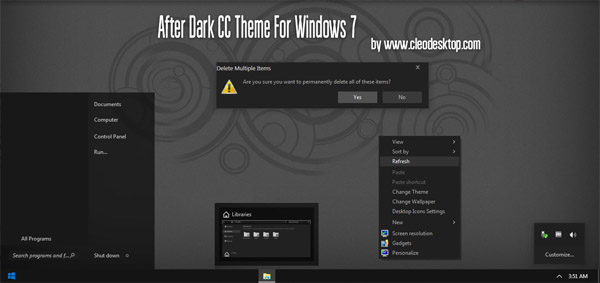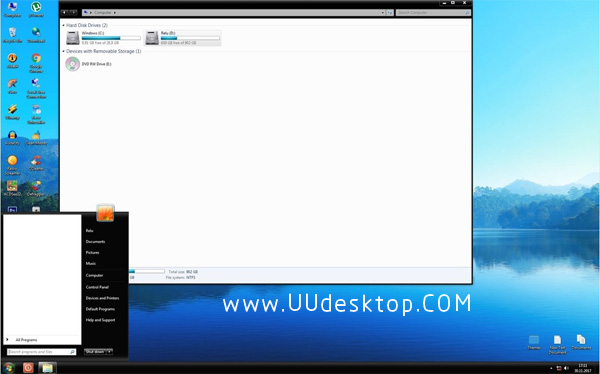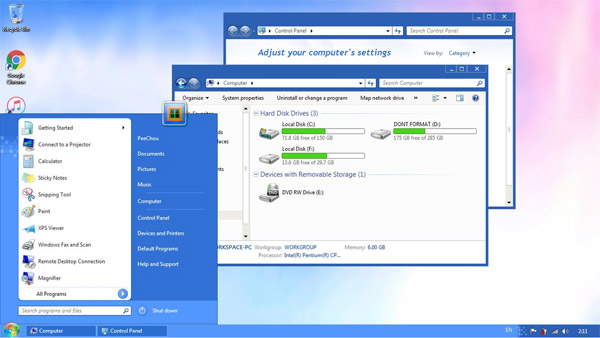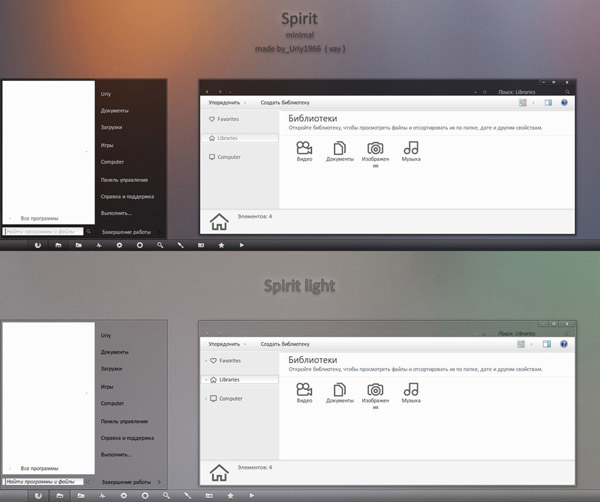Tag: DayDream windows 7 th
free DayDream windows 7 software for desktop themes
Author: SolMiler
Author’s Note:
Installation:
0. To use any 3rd party VS your system must be pathed first. If it’s not already, use UniversalThemePatcher in Tools Folder.
1. Extract .theme files and Daydream folder to C:\Windows\Resources\Themes\
2. Select the theme from presonalize menu.
3. If you want to change navigation buttons in windows explorer you will have to replace exploreframe.dll
You will need to take ownership of the file first, so if you havent done it already, follow this procedure :
- Navigate to system32 folder
- right click explorerframe.dll then click properties
- select security tab, click advanced
- select owner tab, click EDIT
- In “Change owner to” section select Your Username.
- Click OK twice and You ‘re back in properties window
- Click the EDIT button next to ” To change premissions click Edit text”
- Select Your username in “Group or user names” section,
- Check the FULL CONTROL box in the bottom section.
- Click OK and You’re done.
Now You can rename the file. Rename it to explorerframe.dll.original
, then paste the appropriate the file from \…\Daydream by Solmiler\System files\ folder.
3. Before Replacing backup original files first!
For 32-bit Windows 7 :
- Replace explorerframe.dll file in C:\Windows\system32\ folder with the …\Daydream by Solmiler\System files\x86\ExplorerFrame.dll
For 64-bit Windows 7 :
- Replace explorerframe.dll file in C:\Windows\system32\ folder with the …\Daydream by Solmiler\System files\x64\ExplorerFrame.dll
- Restart windows and Enjoy.
If you want the start button and control panel left pane to change install theme resource changer. It is a great tool and you wont need to do change any of the system files manually
navigate to \Daydream by Solmiler\Tools\Theme Resource Changer\ and install the right version for your system.

![]()
![]() ·DOWNLOAD
(Total
download)
·DOWNLOAD
(Total
download)