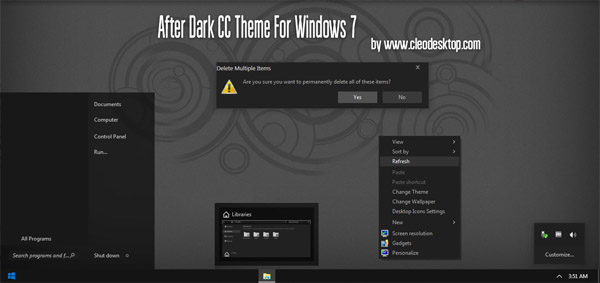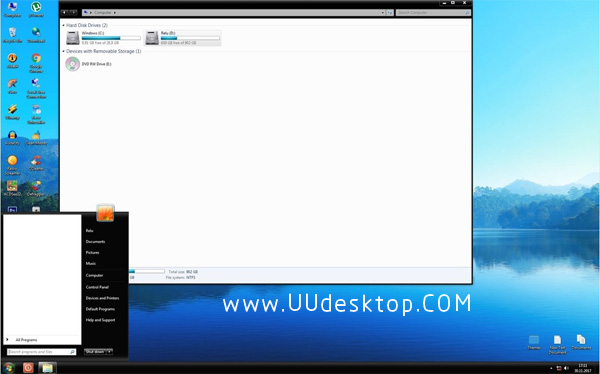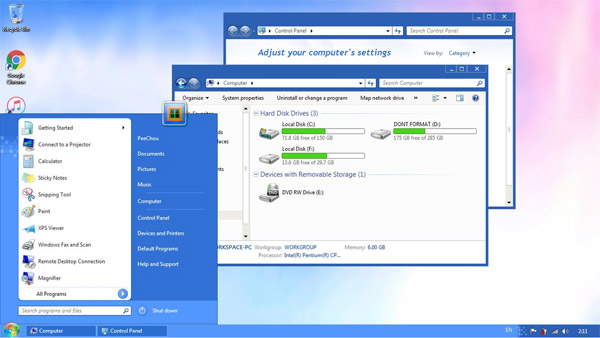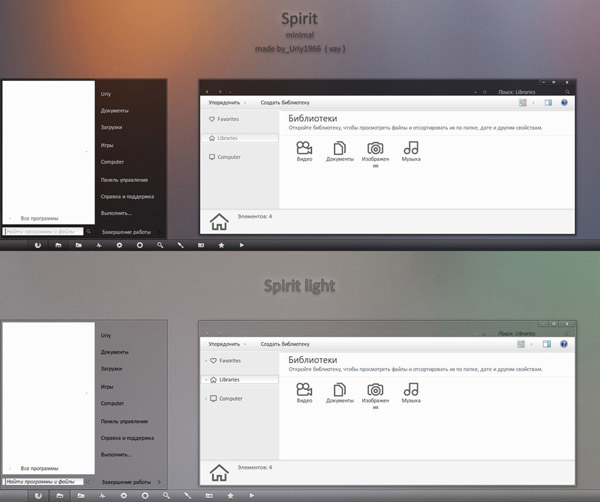Tag: Aero Gray
Aero Gray for windows 7 desktop themes
size: 1.4 mb
Author: unclemarci
Author’s Notes:
How to use the Style :windows:
:pointr: First you need a universel theme patch to apply third party Styles.
UniversalThemePatcher 32 or 64 bit
Theme Resource Changer 32 or 64 bit
:pointr: Now Unzip & Copy "Aero Gray UM" to : C:l Windows:l Resources:l Themes folder.
Now Go to Desktop Personalize & apply "Aero Gray UM" or "Aero Gray UM Alt." theme.
Enjoy. :D
Requirements :windows:
:pointr: Windows 7 (X86) 32 bit & Windows 7 (X64) 64 bit .
:pointr: Aero Compatible PC.
this is my first thema
I want to thank my friend Takara777 for his great help and availability
I want to thank my friend Poweredbyostx for his tutorial
Enjoy. :D

![]()
![]() ·DOWNLOAD
(Total
download)
·DOWNLOAD
(Total
download)