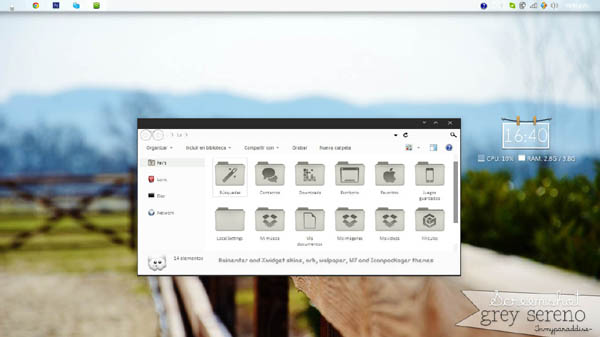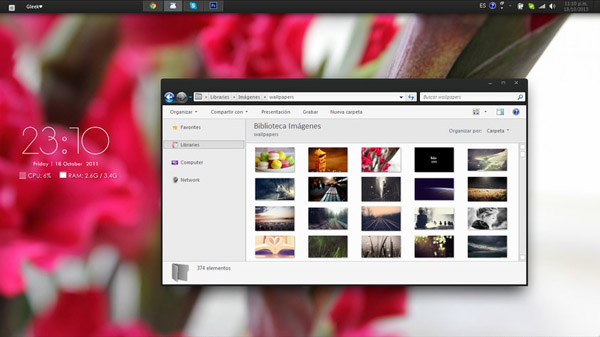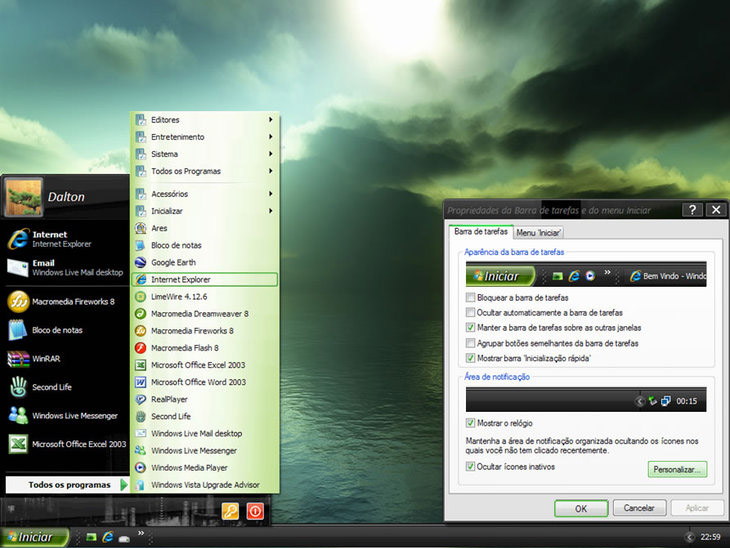Tag: Red Aero Vistart
A red aero visual style i made for xp.
A Vistart skin also created by me s included.
TUTORIAL:
TO ENABLE THE THEME:
1.Drag the folder "Red Aero Xp" into C:\WINDOWS\Resources\Themes. (Don't open the folder yet)
2.Open the folder "Red Aero Xp" when it's in the Themes directory. After you opened it you'll se a folder named "Aero".
3.Open the folder "Aero" and double click on the Visual style.
TO USE THE VISTART SKIN:
1. Double click the folder "Vistart"
2. Double click on "Vistart OneStep.exe"
3. ENJOY !
NOTE: BECAUSE IT'S VISTART, EVERYTHING IN THE START MENU IS "REAL". THE SEARCH BUTTON IS USABLE AND ALL ICONS ARE ANIMATED.
Windowblinds is NOT required

![]()
![]() ·DOWNLOAD
(Total
download)
·DOWNLOAD
(Total
download)