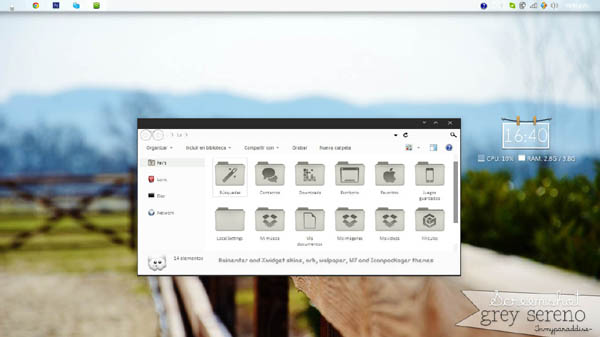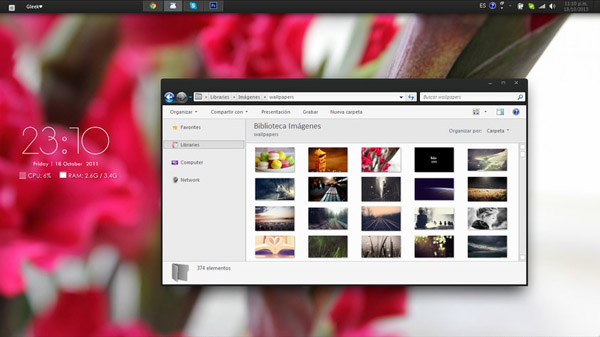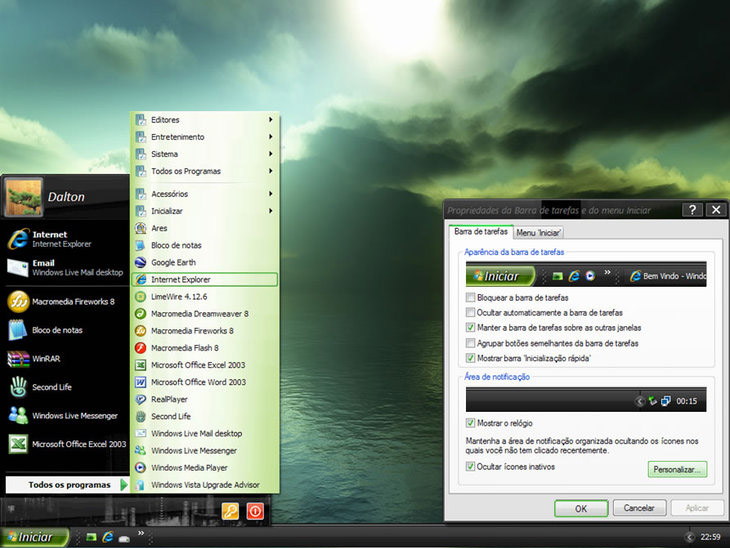Tag: Light Ubuntu
free Ubuntu Light for Windows XP themes download
This port to Windows as well as the original Light themes for Linux are under a Creative Commons License, that means you can feel free to share, redistribute and (please) edit !
My intention was to bring the new polished look of Ubuntu and a more consistent visual appearance into my Windows programs in Virtual Box or Wine. As XP is still more widely used than Windows7 (especially in VirtualBox), I started with the Ambiance color scheme in XP msstyles format. Contributions of any kind are highly welcome!
This is a work in progress and there are still some bugs. If you have more knowledge of Windows Visual Styles, it would be great if you could help me:
- Unfortunately, many parts of XP styles cannot be skinned (context menu, rectangular text inputs, etc.). In addition most windows programs do not consistently use system colors/fonts, but override them with hard-coded colors/fonts (black) which can cause weird results. If you know how things could be improved, I would appreciate any help.
- in general Windows uses smaller sizes of fonts and controls
- some font colors still do not match
- problems with the dark menu background (some apps override it and display both text and background white)
- I couldn't get the progress bar to work
- an icon theme would be awesome, aswell as Radiance and Ambiance Dark color scheme
- fixed: magenta toolbar backgrounds in Wine
- updated: window captions and final Ubuntu font
How to use:
- for using custom Windows themes, you always need to have a patched uxtheme.dll, for example with UXtheme Multi Patcher
- you can get the window buttons on the left side using LeftSider
- right click on the task bar, then 'unlock' and move it to the top
How to edit:
source files:[link]

![]()
![]() ·DOWNLOAD
(Total
download)
·DOWNLOAD
(Total
download)