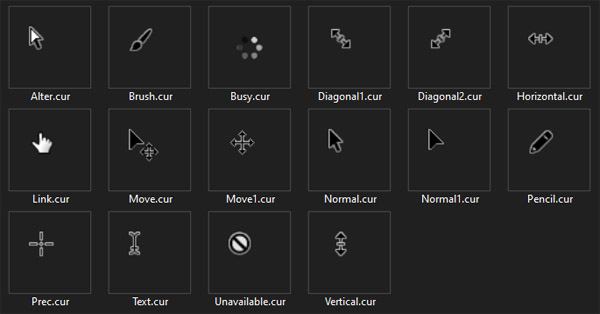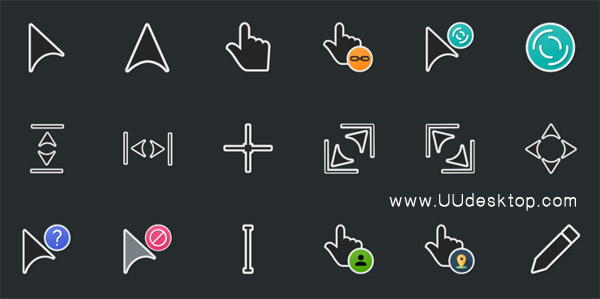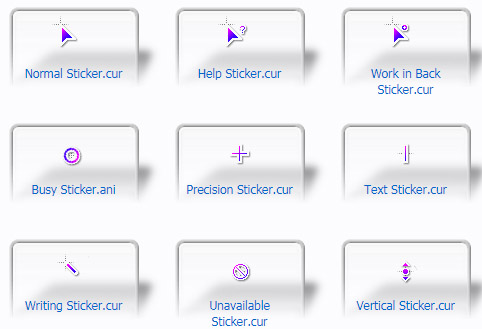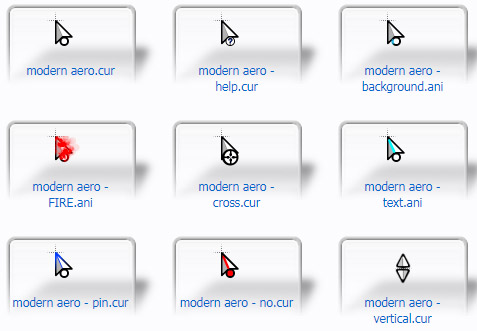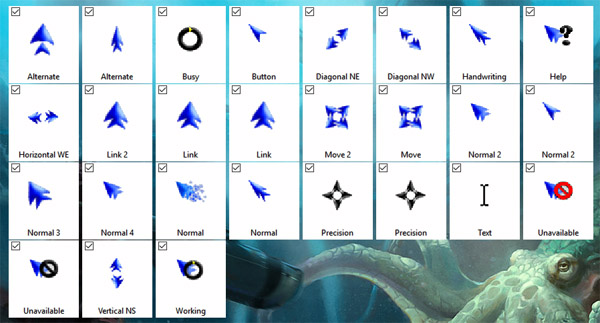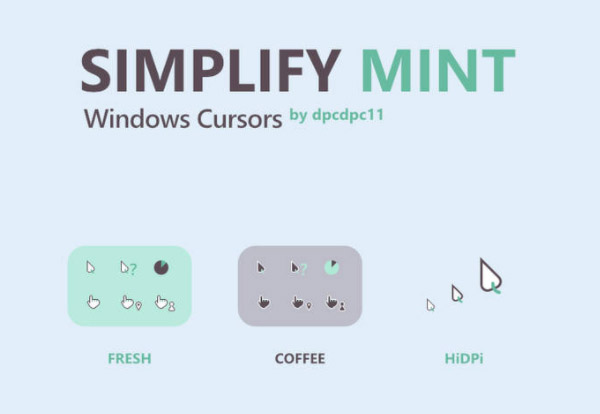

Tag: White Simplify Mint coffee
If you liked my Simplify 10 Mint - Windows 10 Theme, then you’ll love these matching mouse cursors!
WHAT YOU GET
2 awesome mouse cursors schemes (Fresh and Coffee)
HiDPi compatibility
HOW TO
after unpacking the archive, navigate to each folder and find the _install.inf file
Right Click on the _install.inf file and select Install from the Right Click Menu
now just go to Control Panel > Mouse > Pointers and from the Scheme drop-down menu choose the new Cursor scheme installed
check the "Enable pointer shadow" option for best results
and finally hit Apply or Ok and you're good to go!
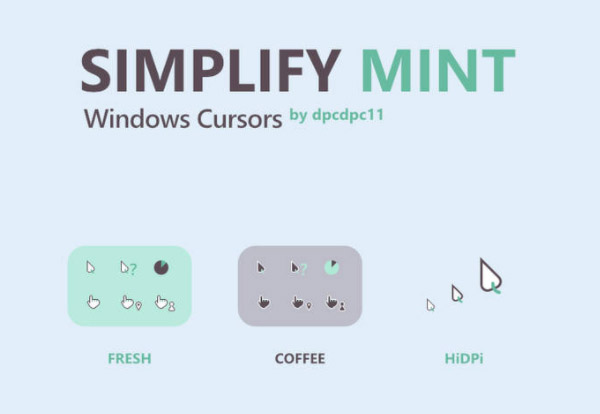
![]()
![]() ·DOWNLOAD
(Total
download)
·DOWNLOAD
(Total
download)