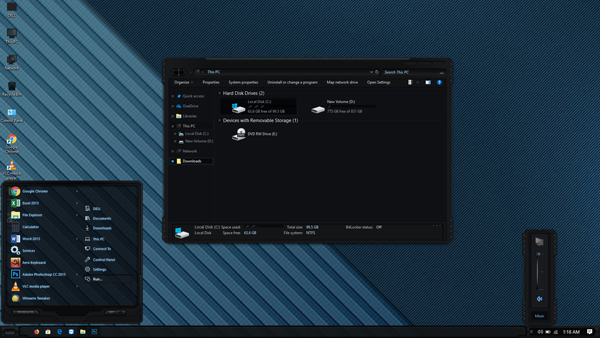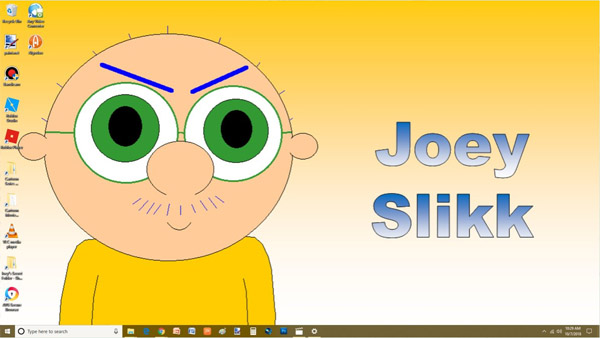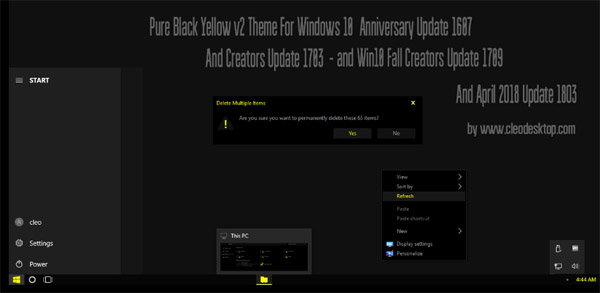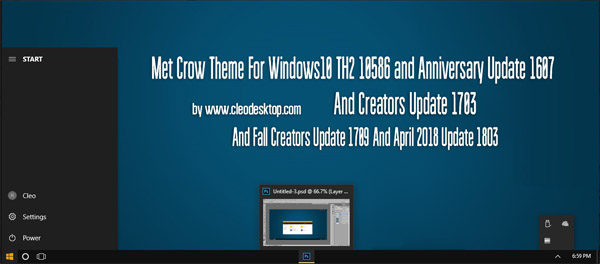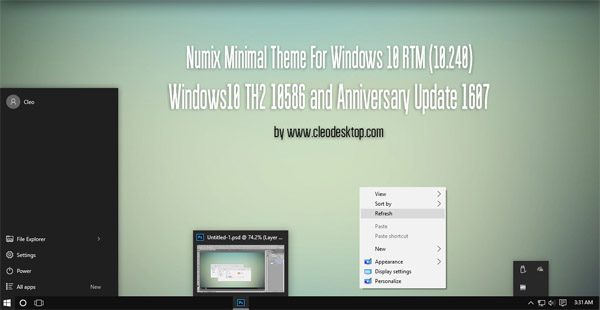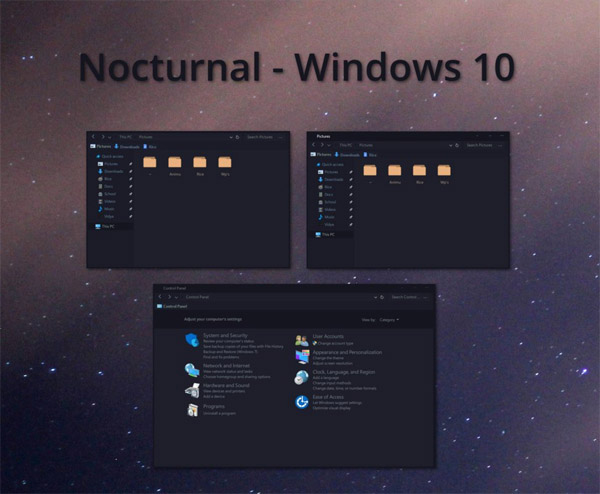

Tag: Windows 10 Nocturnal
Nocturnal for windows 10 desktop theme
Nocturnal remade for W10!
This is still a wip/in beta, if there's any parts I missed or didn't theme that you want, let me know!
Requires ~
Open Sans Semibold (included).
OldNewExplorer - you only need to check use command bar and hide up button.
Classic Shell - to change the taskbar color (import the XML file included, you don't need to use the shitty classic start menu).
UxStyle obviously.
I'd highly recommend setting themes up this way, but this way can work too.
If you use Cleo's method, change the locations in Nocturnal.theme, and make a system restore point.
Also included is a Rainmeter skin to show a shadow under your taskbar and another skin which is literally just used to hide the show desktop line, you don't have to use it but if it's something that bugs you like it does me, then yeah enjoy!
To do:
Find a way to fix fonts not changing and remove text from titlebar.
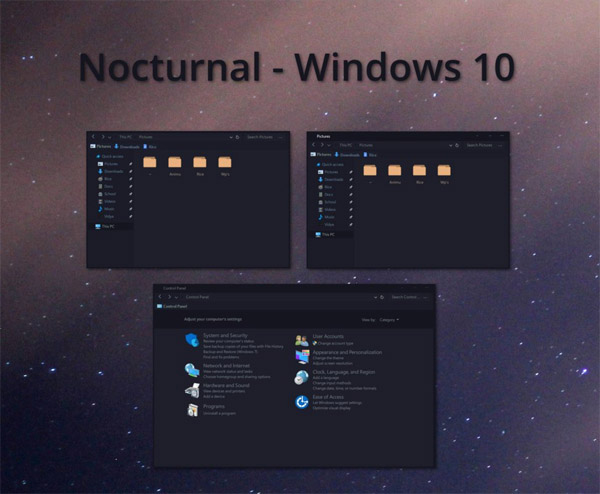
![]()
![]() ·DOWNLOAD
(Total
download)
·DOWNLOAD
(Total
download)