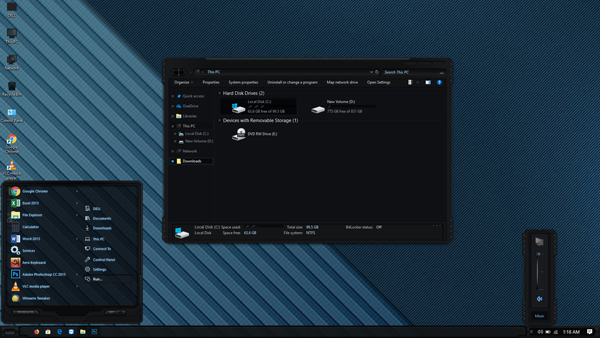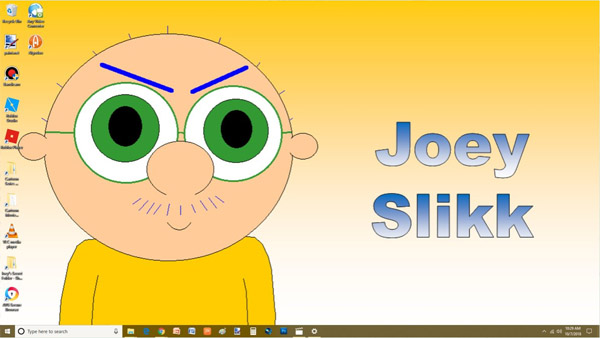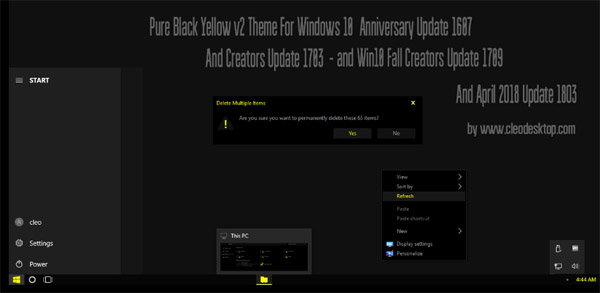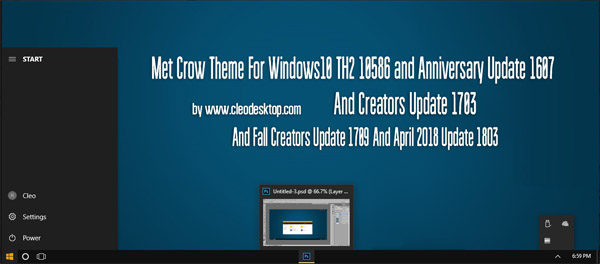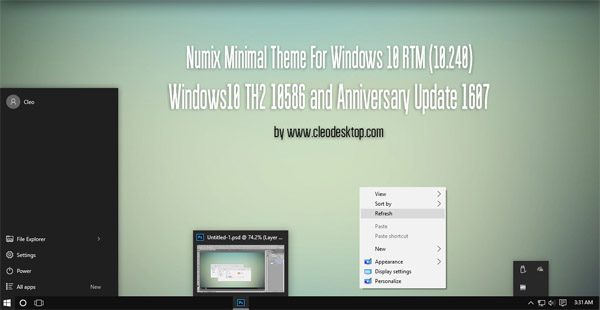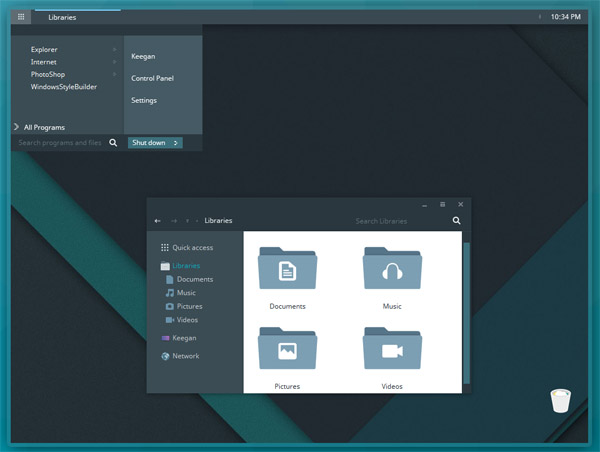

Tag: desktop themes Adapta
free Adapta for windows 10 desktop themes
Hey everyone! My first theme submission...
I'm very proud to present my ADAPTATION of a very popular Linux theme called ADAPTA!
This Visual Style is for ANNIVERSARY UPDATE 1607 & CREATORS UPDATE 1703 of Windows 10.
Light and dark variants are included.
The iconset in the preview is Fetch iPack by neiio
The theme base is a mod of Fetch by neiio (used with persmission)
To install make sure your system is first patched to accept third party custom themes.
:bulletgreen: I first recommend you make a System Restore point before doing so.
Then grab the latest version of UltraUXThemePatcher and install it. A reboot may be required.
Then place the appropriate theme files according to your Windows Version into your Windows/Resources/Themes folder
Right click anywhere on the desktop, select Personalize then go down to Themes and find the Visual Style you wish to apply.
If you get the bottom task pane, Press Alt+Shift+P to hide it.
Very simple. :P
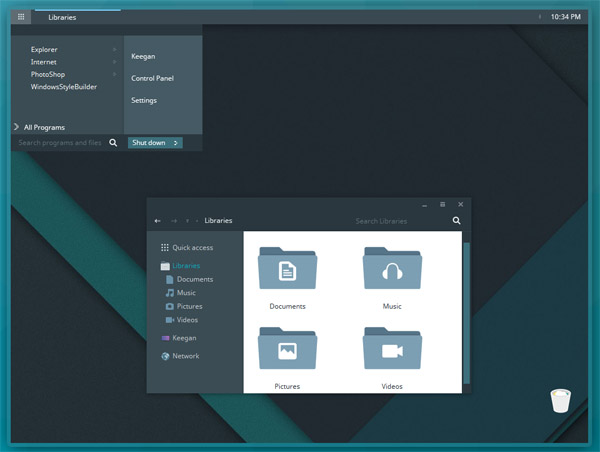
![]()
![]() ·DOWNLOAD
(Total
download)
·DOWNLOAD
(Total
download)