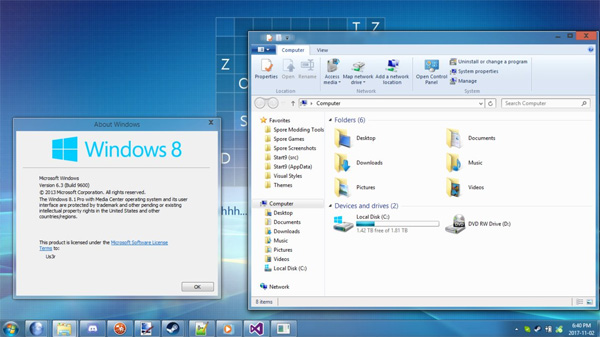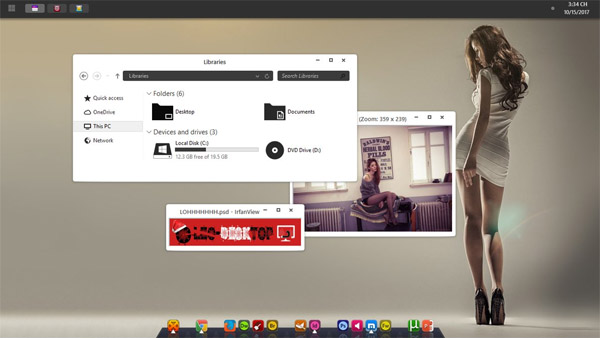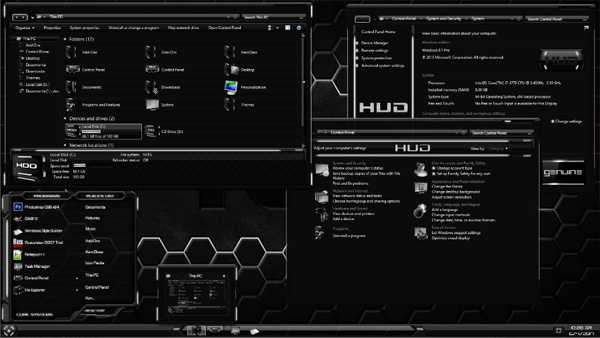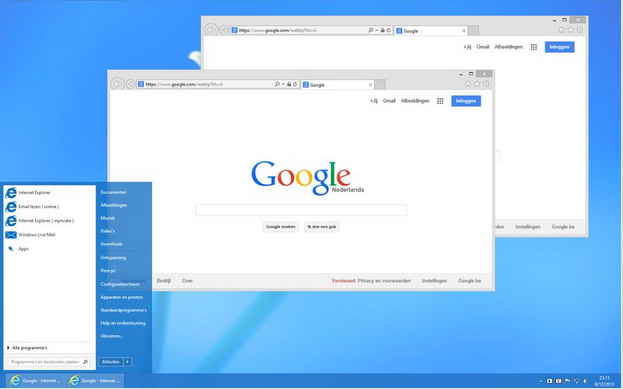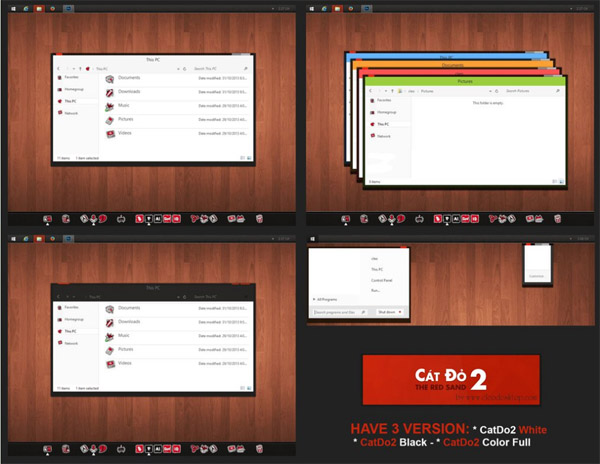

Tag: Catdo2
Catdo2 Final Visual Style for Windows 8/8.1
Update fix some error
Compatible for both x64 & x86 system
- copy & past both thm file from theme folder to c:windowsresoursesthemes
- copy & past font blank from theme folder to C:WindowsFonts
Dock cu88.deviantart.com/art/CatDo-…
Icon cu88.deviantart.com/art/PaperP…
How to install
- use start is back for start menu , get it here www.startisback.com/
- I use winaero to dis border , u can download from here winaero.com/comment.php?commen…
- First u need to install ultra ux theme patcher for windows8 www.uxstyle.com/
- First u need to install ultra ux theme patcher for windows8.1 skinpacks.com/
- then u need to disable ribbon disabler u can download it from here winaero.com/
- copy & past both thm file from theme folder to c:windowsresoursesthemes
- use start orb from start orb folder
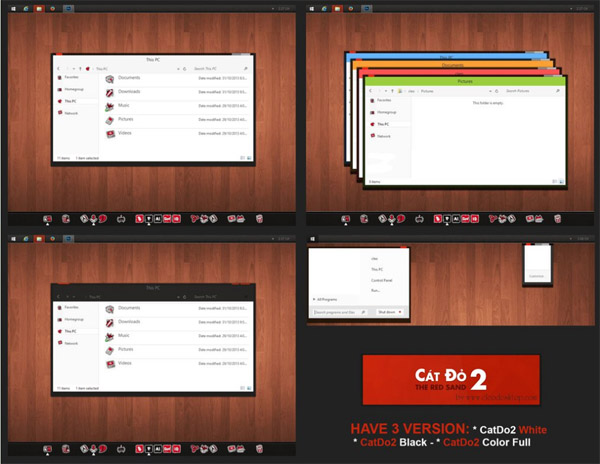
![]()
![]() ·DOWNLOAD
(Total
download)
·DOWNLOAD
(Total
download)